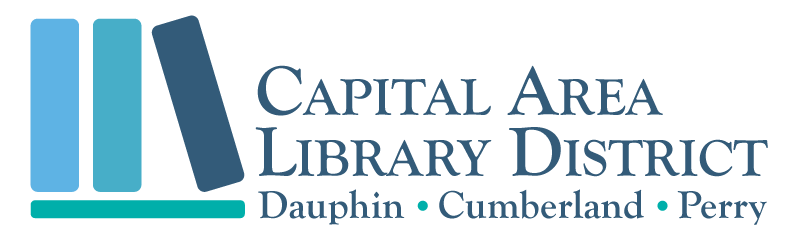UTILIZE DISTRICT LOANS
If a library user wants an item that is not owned by their library, other libraries in the district may be able to fulfill it.
HOW DOES MY LIBRARY PROCESS A DISTRICT LOAN?
When a patron wants an item that is not owned by your library, the patron fills out a request form and submits it to library staff.
Step 1: Library staff verify the title and request information using local processes. This step allows the library to investigate the best method of acquiring the item for a patron. Note: Check the copyright date of the item: If it is a newer title, please determine if your location should purchase a copy.
Step 2: Library staff look in the catalogs of the other larger systems in the district. If the item is available in another district catalog and is an item type they lend, the library places a self-mediated district loan request using local barcode and PIN number. Note: If the item is not currently available on the shelves of the library, has a long list of patrons who have already requested the item, you may want to reconsider the item for local purchase or inform the patron that there may be an extended waiting period. Requests for District Loans are not filled until after local library patron requests are filled.
PLACING A DISTRICT LOAN REQUEST
Your library location has a barcode and a PIN that works in the online catalog. Place the district loan request in the catalog of the library using the barcode and PIN assigned to your location as though you were a regular library patron. The item will be sent to your library when it is available.
BORROWING FROM DAUPHIN COUNTY LIBRARY SYSTEM
District libraries may borrow any circulating item that can be requested from the catalog. You are typically not billed for late fines by district libraries, but will be asked to pay replacement costs for items that are lost while on loan to your library.
Step 1: Go to the DCLS online catalog and search for the item you would like to borrow.
Step 2: When you find it, click on the Request It icon.
Step 3: Enter your library's barcode and PIN number.
Step 4: Select a pick-up location from the drop down menu. If a copy is checked in at a location, please select that location as your pick-up location. If all copies of an item are currently checked out, select East Shore Area Library.
Step 5: Wait for delivery! DCLS locations print their pull lists every day they are open and check the shelves to see if they can fill the request. Staff will notice that the patron name is the name of a district library and will check the item out to the library barcode, note the due date, and prepare the item to be sent directly to the requesting library using a delivery slip.